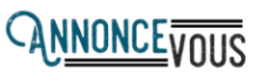Know about MS richcopy in Detail
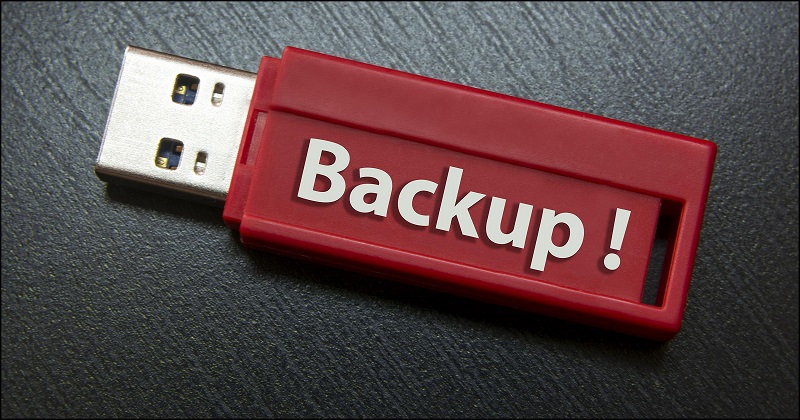
If you wish to copy big data files or want to copy folders and files from one device to another- then richcopy is the best tool for you. If you are Microsoft Windows user, then you may have already heard about richcopy. If not, then you are literally ignoring one of the most important copy/ transfer software available for Windows OS. The tool was designed and developed by Microsoft engineer and it has impeccable number of features which are mentioned below:
- Timer
- FTP copy
- File exclusion as well as inclusion
- Profiles
- Destination check
- Multithread copying
- Restart and pause options
- Move
- Granular control
- Purge original
- After getting installed, it runs as a service
- No matter how lengthy the name of the file is, it will support it without any command
- It has GUI based command line
- Requires ACL authorization to copy NTFS files
- Can transfer files via firewalls and do TCP-IP copying
- Supports 128 and 256- bit encryption
Surely, RichCopy isn’t for normal users. Anyone who knows that Ctrl+ C and Ctrl+ V can serve their purpose well, they should not go for RichCopy. It is the software for power users. If you have bulk files to copy or to shift from one device to another, then go for RichCopy.
If you are entrepreneur who need to regularly copy data from one server destination to the other. Then in theory, it sounds simple and easy, but in reality, think about copying multiple data files and folders from one location to another, it is plagued with dozens of issues. For instance, you will have to encounter problems with path names which are very lengthy, locked files etc.
It may get highly frustrating to face these error during file transfer and if you have though to solve these problems manually, then you will have to go through an arduous procedure.
There are a lot of scenarios where built-in file copy programs provided by MS OS aren’t completely sufficient. In order to make it simple, convenient, quick, versatile and reliable for you, RichCopy is your one-stop solution for easy file transfer and copying.
One of the advantages of using rich copy is that it allows multithreading (it means you can copy many files simultaneously) which immensely lessens the time needed for multi gigabyte file copying activities. If you need GUI interface for targeted file collection, then RichCopy is a far better option in comparison to Robocopy.
And RichCopy has gone better now. You can update the older version with the newer version. You don’t have to check for the recent version as your software will promptly ask for an update. All you need to do is remove the old version and install the new one. The new software will reconfigure your computer but not remove files from the old version. It will update and put them in the new version. So, go ahead and download the updated RichCopy version to enhance your experience.